The format of HCII2023 conference has changed to hybrid, extending the program to six days.
The first three days of the conference, from 23 to 25 July, will comprise ‘virtual only’ parallel sessions for paper presentations with remote only participation. The parallel sessions that will take place from 26 to 28 July will run as hybrid events (i.e. supporting both 'in-person' and remote/virtual participation for presenters and participants).
Papers will be presented, ‘in-person’ or ‘virtually’, during the parallel sessions of the Conference that will have a 2-hour duration, with up to 6 papers each. Each paper will be allocated up to 15 minutes of presentation time, with an additional period of up to 5 minutes for questions and answers (Q&A) immediately after the presentation.
Each session will have a Session Chair who will introduce the speakers and will moderate the discussion.
Unless it is absolutely necessary, the order of presentations within a session should be kept as listed in the Conference Final Program, as many attendees move from session to session in order to attend specific presentations.
In case a problem arises with a particular presentation (e.g. temporary technical difficulties), the Session Chair will make the necessary adjustments to the sequence of presentations of the session (allowing time for the technical problem to be fixed).
HCII2023 will use the Whova event platform for the hybrid operation of the conference. The Whova platform will be activated before the start of the conference and participants will be notified accordingly by email. Conference participation will be available both through a web browser and the Whova mobile app. For the live running of sessions, Zoom will be used embedded into the Whova platform.
There is no specific template available for the preparation of the presentations and no special formatting guidelines apply; presenters are welcome to use their preferred template.
Each presentation room will be equipped with a projector (16:9 aspect ratio, 1920x1080 resolution) connected to a laptop computer for PowerPoint presentations. The laptop will be also connected to external speakers together with a microphone for sound output.
All presentation rooms will be set up in theater style with a head table, where the laptop and the microphone will be placed.
A camera will be placed in front of the head table, facing the head table, in order to transmit the video of the presenter to the remote participants.
The laptop will also run the latest Zoom client in order to livestream the onsite presentations to Whova and project the remote presentations in the room. The laptop will be operated by the Student Volunteer responsible in the room.
Presenters are advised to be in the room at least 15 minutes before the beginning of the session, in order to familiarize themselves with the available equipment, and test their presentation.
Wireless internet connection will be available in all presentation rooms.
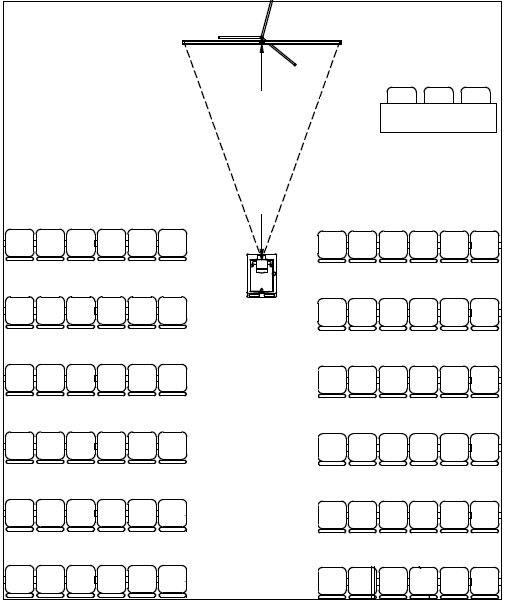
IMPORTANT NOTES:
Hardware specifications of the laptop:
Software available on the laptop (all in English language):
HCII2023 will use the Whova platform for the hybrid operation of the conference. Virtual conference participation will be available both through a web browser and the Whova mobile app. For the live running of sessions, Zoom will be used embedded into the Whova platform.
Presenters are advised to also review the Whova Speaker Guide well in advance.
Connection to the live stream of each session will become available 30 minutes before its start. Presenters should join their session 25 minutes before its start, in order to participate in the Practice Session, during which they will be guided through the Whova and Zoom functionality.
For their remote participation, presenters should ensure in advance that:
Before joining the session, all presenters:
Presenters should take into account the following instructions, to share their presentation: